Sales Reports
Here's a list of Sales reports available in the Reports module:
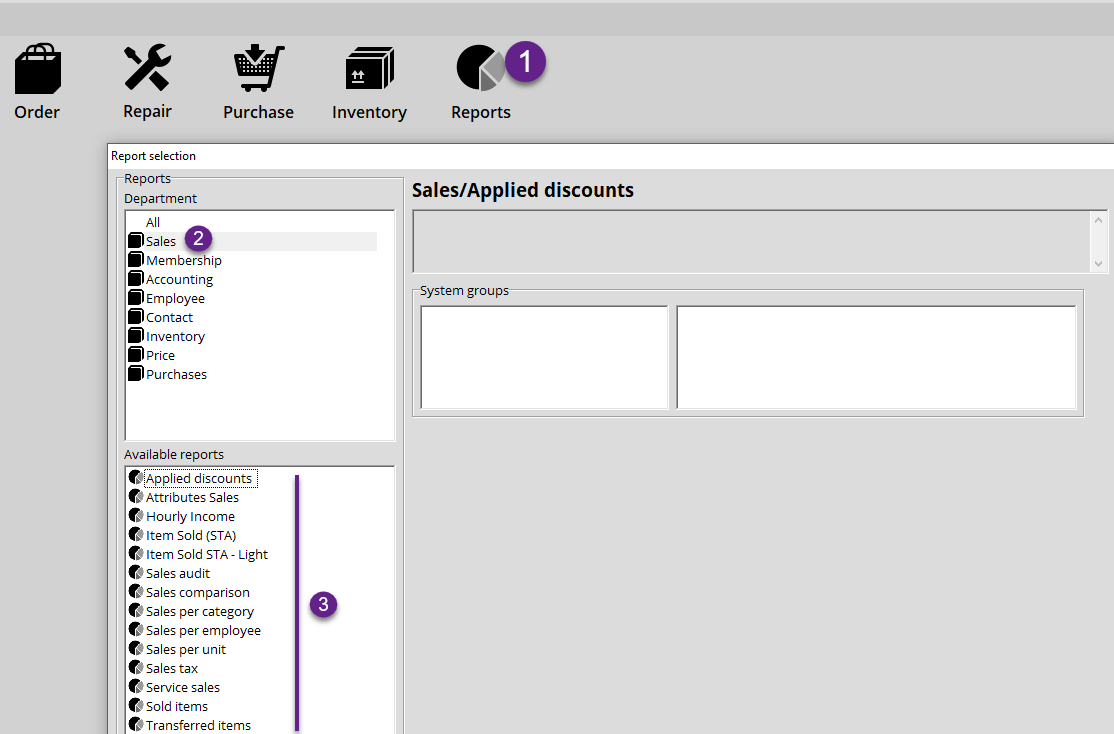
Attributes sale: This will generate a sales report for all sellable product attributes assigned to your items.
Hourly Income: This report is useful if you would like to know what time of day your store is the busiest. It also lets you know which employee is generating the most income for your business.
Items Sold (STA): This report displays a detailed list of items sold through Sell Through Allowance promotions for a given period.
Sales Audit: This report allows you to check the details of each sale completed. The report gives you more specific information about the credits given to your customers. It is also possible to view deposits placed on orders.
Sales Comparison: This report is useful if you would like to compare your current tax year and your previous tax year.
Sales per Category: This report generates statistics about your sales by inventory category. The report also includes your current inventory.
Sales per Employee: This report lets you know how many sales your employees have generated for a given period.
Sales per Unit: This report shows you the sales total for each item for a given period.
Sales Tax: This report lets you know how much taxes your store has generated based on your sales.
Services Sales: This report details service sales for a given period. If you have categorized your services, you can display your report by category.
Sold Items: This report lists all the items that have been sold in your store for a given period of time. This report may allow you to view discounts given and view the sale price versus the current sales price.
Transferred Items: This report details the items that have been transferred to stores in your network for a specific time period.
