Sell-through allowances
Sell-through allowances are sales incentives offered by manufacturers to help a store with margin protection with a retroactive discounted list price. Essentially they are subsidies or rebates given from suppliers to compensate for retail discounts and help maintain price competition. To activate a sell-through allowance on a product:
- In the Inventory module, select the Catalog list.
- Find your product
- Right-click and select Add an STA promotion…
-
In the promotion window, several fields have been pre-filled for you. You need to complete the following fields:
- Value: represents the price paid by the customer. The value must be a selling price
- Start and end: select the period when the STA promotion is to be applied
- Advertising bonus (AAF): Amount allocated by your provider to maintain price competition
- Bonus (SPIF): Amount awarded to the employee for selling the product
- Once you reach the start date, when you sell the product, the promotion will apply automatically.
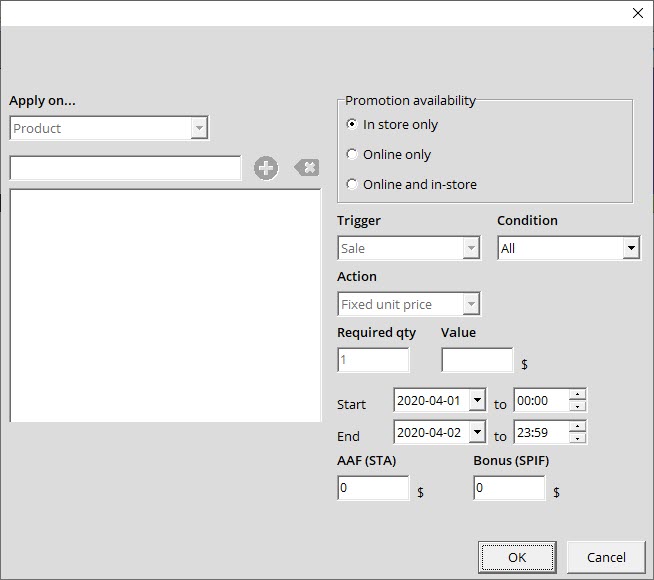
Report
In the Report module, you will find 2 new reports to help you track sell-through allowances.
- In the Report module
-
Under the Purchase section, you'll find:
- Sales Performance Incentive Fund: Will list items sold during the selected period that had a sales incentive bonus sort by the advisor
- Retroactive Cost Reduction: Will list items sold during the selected period that had a paid advertising premium paid by the provider. Sorted by a supplier.
