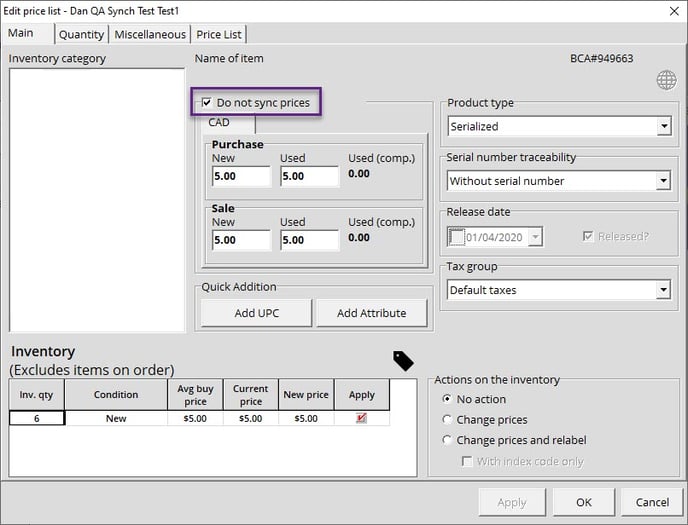Unsync Price Changes from Master Database
The Master database is used to ease store management operations for owners. However, you can opt to stop synchronizing prices from the Master if you want the stores to have more freedom over their inventory pricing. Here's how to unsync prices:
How to stop price synchronization across all your inventory
- Access your Alice POS settings.
- In the new window, go to the Inventory tab
- Uncheck the option titled Automatically accept submaster's price change under Synchronization Options.
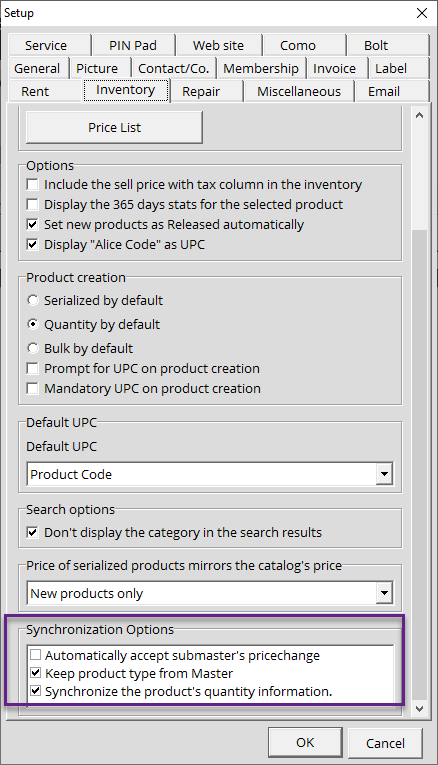
Unsynching prices by product
- In the Inventory module.
- Select Catalog list.
- Find the product shared from the Master database you want to unsync.
- Double-click on it to prompt the Edit Price List window.
- Click the Do not sync prices checkbox.
- You can now set the price you want.