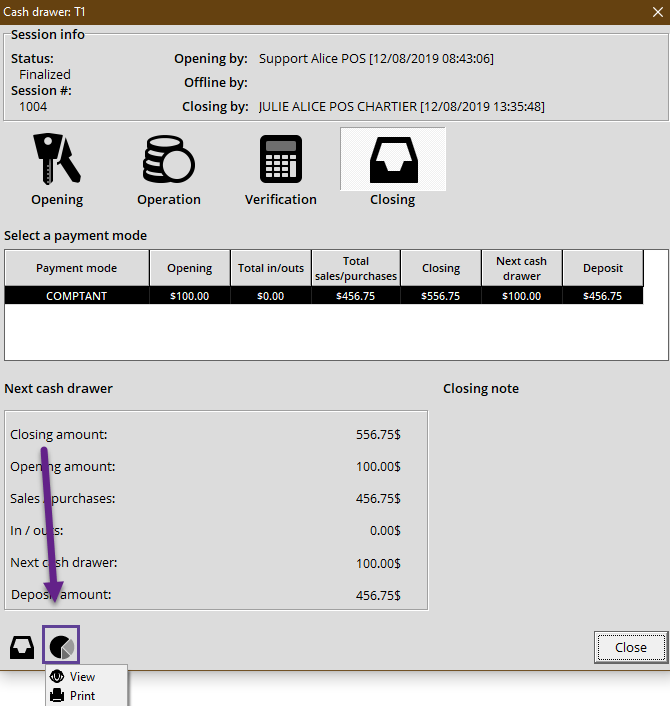Reviewing the Cash Drawer Summary
By going to the Invoice List, you can view your cash drawer summary. Here's how to proceed:
- Go to the Invoice module.
- Click the View Available Reports icon in the History section.
- Choose the day the cash drawer was activated.
- Click View.
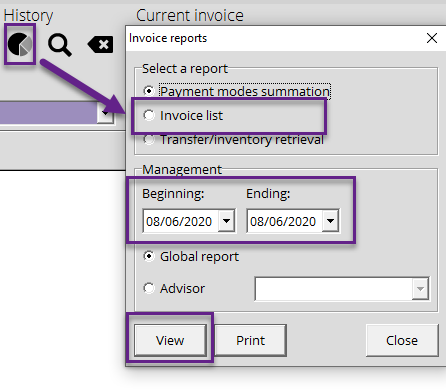
Select an invoice linked to the cash drawer for which you need to reprint the Cash Drawer Summary. Click the Cash Drawer Summary button in the menu under Actions (Cash register needs to be offline).
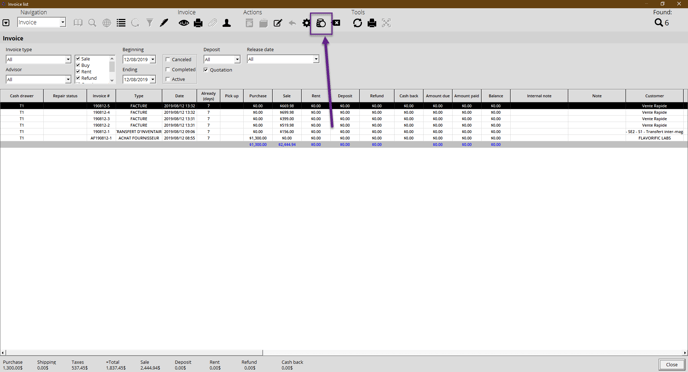
In the cash drawer window, you can view or print the Cash Drawer Summary report via the Pie chart icon: