Manually closing an incomplete supplier order
Manually closing an incomplete supplier order step by step.
- Go to the Contact module.
- Check Company and search the supplier.
- Select the Backorder tab at the bottom of the page.
- Locate the supplier order, right-click on it, and select Close the invoice manually.
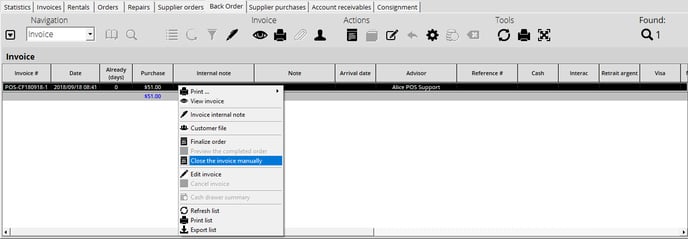
- Click on Yes.
- Your supplier order is now considered complete and can no longer be modified.
