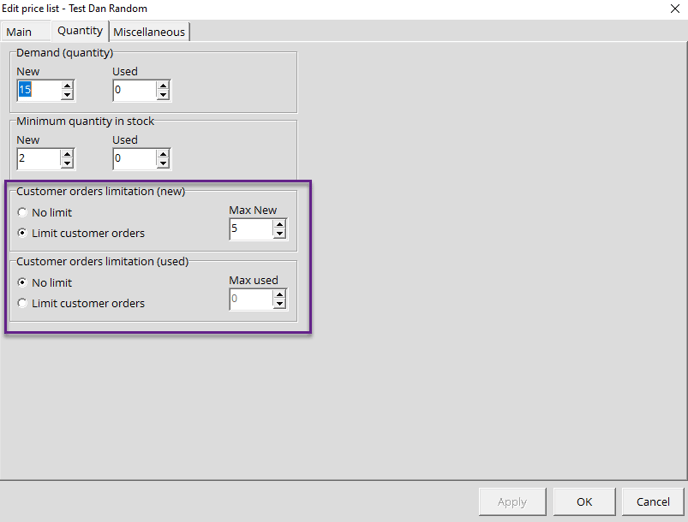Limiting Customer Orders for a Product
You can set a limit on the number of orders for every product. It can be useful in order to avoid over-ordering or manage products benefitting of a promotional sale.
To limit customer orders for an item:
-
In the Purchase module, double click on the item you would like to limit customer orders for.
- Alternatively, this can also be done via the Inventory module under the Catalog list. Search your product, double click on it and go in the Quantity tab.
- Click on the Quantity tab.
- In the middle of the new window, locate Customer orders limitation (new) and Customer orders limitation (used).
- Specify the limits if applicable and click on OK to save your changes.