How to Install Alice POS
These are the steps to install Alice POS
To install Alice POS:
- Download Alice POS's installer:
- Run the installer (install.exe) as administrator. If you want to add or delete a key you will need to run the installer as an administrator.
- Chose your language: Once you have started the installation process you will be asked to select your preferred language.
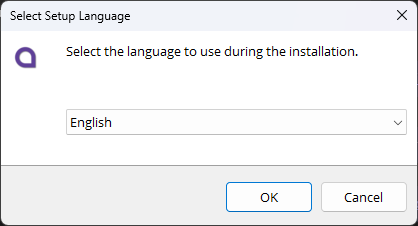
- Enter your license key: If you receive the link to download the installer then you have also received a license key that is unique to you. It is very important not to lose or give this key to anyone else. Enter your key number to complete the installation process.
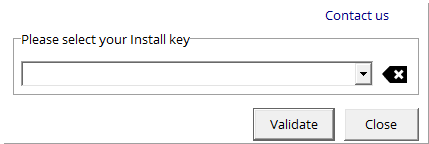
- Keys are saved: When a new key is used for an installation process it is saved. For subsequent installation, you will not need to re-enter them manually, you only have to select them from the drop-down menu. They can be removed using the “Delete Key(s)” button.
- Multiple Keys: More than one key can be saved on the same computer, this can be useful for multi-store managers. Simply repeat the installation process using the second key. There is no limit to the number of keys that can be saved.
- Need Help? If you have trouble installing Alice POS, feel free to can contact us via the contact form or by calling us at 1-844-242-7767.
