How to delete and restore contact
How to delete a contact step by step
- Go to the Contact/Co. module.
- Select Contact.
- Search the contact to delete.
- Select the contact.
- Click on the Delete contact icon.
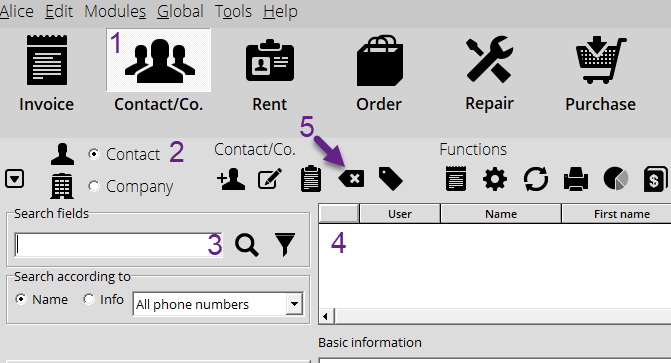
It's impossible to delete a contact with active invoices. We recommend that you write a letter "z" in front of their name until their invoices are paid in full. Once everything is paid off, you'll be able to delete it.
How to Restore a deleted Contact
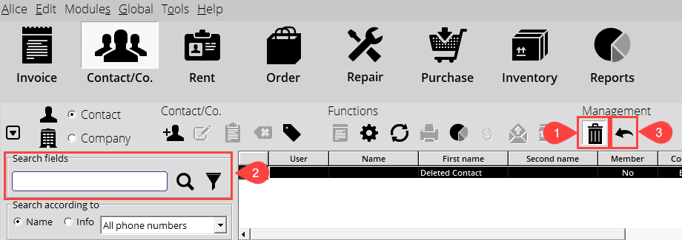
- In the Contact/Co. module, click on the Display deleted items button to switch to the deleted section.
- Search for the name of the contact that you are looking to restore.
- Once you've found the contact you wish to restore, click on Reactivate selected items to restore the contact. Restoring the contact will ask the user to identify themselves and enter in the reason.
In the event you are restoring a contact that was previously merged, the contact will not have previous invoices or information as it was transferred to the second contact.
