Editing an Invoice
How to edit an invoice in Alice.
If an error was made on an invoice, there's an easy way to correct it in Alice POS. Here's how to proceed:
- First, search the invoice that needs to be edited. You can search for the invoice number in the Invoice module search box, scan the invoice if you have a paper copy, or use the Display available report icon to retrieve your invoice.
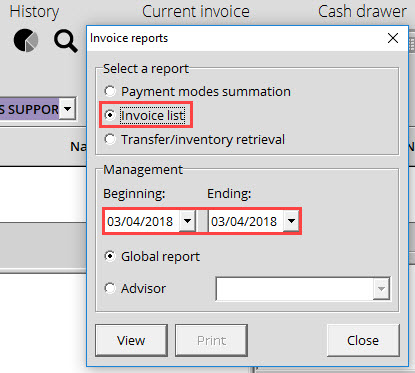
- Right-click on the invoice and choose the Edit invoice option. Alice POS will inform you that the invoice must be canceled before it can be modified.
- This is the desired behavior. Click OK.
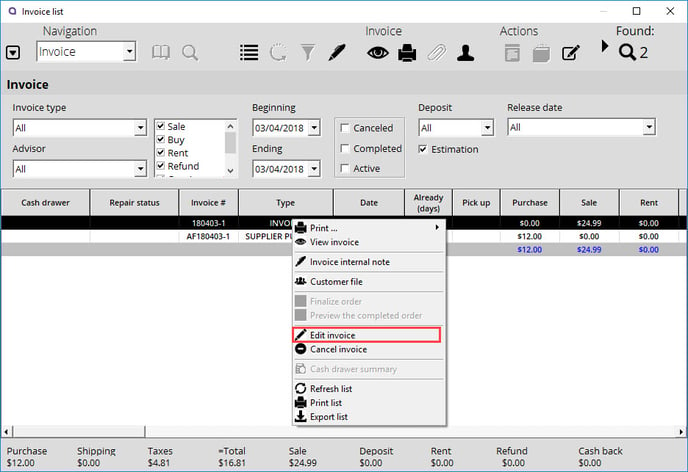
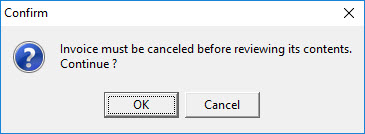
- The invoice will then be displayed as originally created.
- You can change anything; customer, prices, add/remove items, or make any corrections that you deem necessary.
- Finalize the invoice.
