Canceling an Invoice
How to cancel an invoice.
Go to the Invoice module.
- Click on the Display available report icon in the History section. Select the invoice's date.
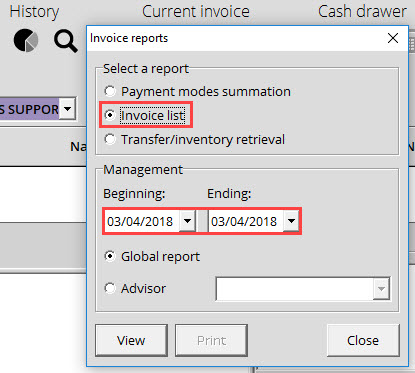
- Click on View.
- Right-click on the invoice you want to delete and click on Cancel invoice.
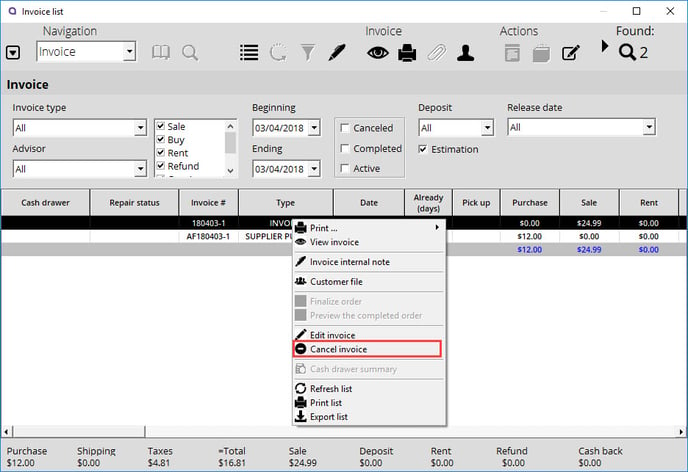
- Check the Cancel Invoice option to confirm that this is what you want to do.
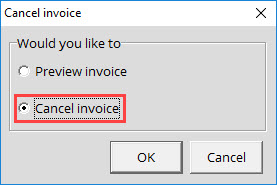
- You will need to login to complete the process.
