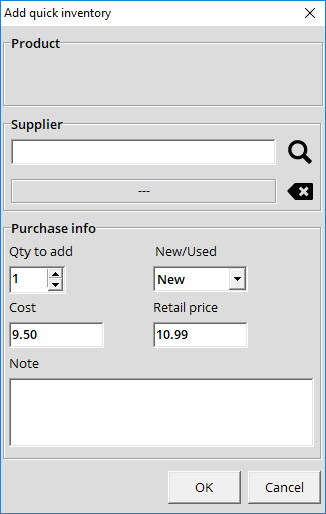Using Quick add inventory Function
How to use the quick add inventory function.
Alice POS has a system that allows you to quickly add inventory when you are in your busiest times. If you create a customer invoice with an out of stock product, depending on the product type, you'll be prompted one of these windows:
Bulk type items:
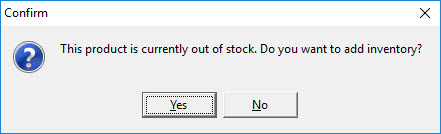
Serialized/Quantity type items:
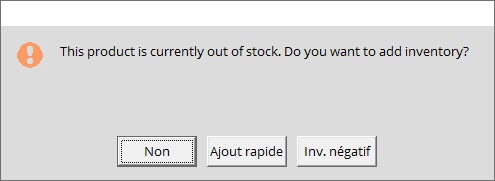
If you click Yes or Quick add, an Add quick inventory window will prompt. Add your supplier, quantity received, if the product is New or Used, its cost, retail price and a note on the product, if necessary.
Click Ok and the quantity will be added so that you can finalize your invoice.