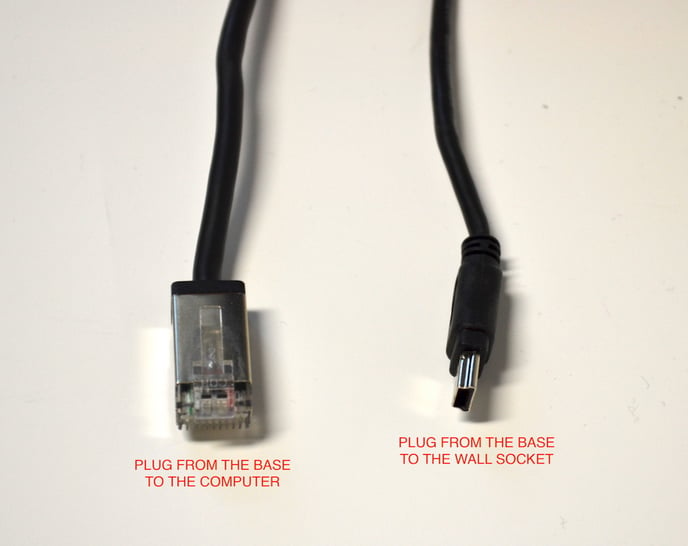Scanner Eclipse - ES-200BT
Configuration
For Windows 10 Only
- Go to your Windows Control Panel > Devices and Printers.
- Connect both wires to the base of the scanner.
- Plug in the mini USB line to a wall socket. Wait until step 5 to plug in the telephone jack.
- Place the scanner on the base. It should make a sound.
- Connect the telephone jack to the computer.
- This scanner is plug-and-play so no driver required. It should install automatically.
Stickers
- A small sticker in the middle of the base
- Two small stickers on the sides of the scanner's handle