Package Disassembly
If you receive packages whose contents are sold individually, it is possible to disassemble the packages automatically (or not) in order to sell each item individually. Before proceeding to receive your products, make sure to have created both your package and unitary items.
- Once that's done, go into the Inventory module under the Catalog list.
- Search for your package product.
- Double-click on it to prompt the Edit price list window.
- Go under the Miscellaneous tab.
- Under the Package Disassembly section, search your unitary product.
- Under Quantity, indicate the quantity in which to disassemble the package.
When receiving your package, it will be automatically disassembled in the quantity set above and ready for sale.
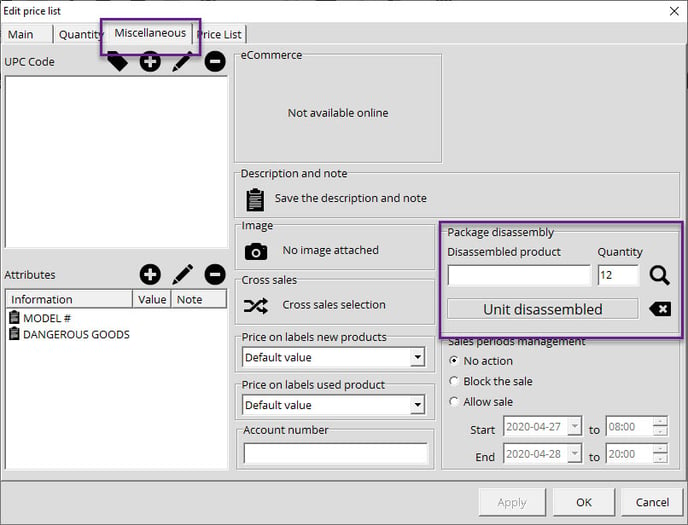
If you wish to not have your packages disassembled automatically, make sure to disable the Automatically disassemble the packages option under Configurations > Invoice > Page 4. If you wish to disassemble your packages manually, once you've received your packaged items:
- Go into the Inventory, under Inventory list
- Search your product
- Right-click on your item
- Select Disassemble the package
- In the new window, indicate the quantity and click on OK
