Managing Supplier Purchases
What is a Supplier Purchase?
A supplier purchase is the invoice status when finalizing a Supplier order. This is how items are added to Alice POS' inventory. It's also possible to create a Supplier Purchase without a Supplier order.
How to create a Supplier Purchase
- Go into the Invoice module.
- Choose your supplier using the customer field.
- Select Supplier purchase as your Invoice type.
- Select or scan the item(s). Adjust quantities and pricing as needed.
- In the Payment window, add in the delivery fees by clicking on the Shipping button. It is mandatory to add an amount, even if it's $0.
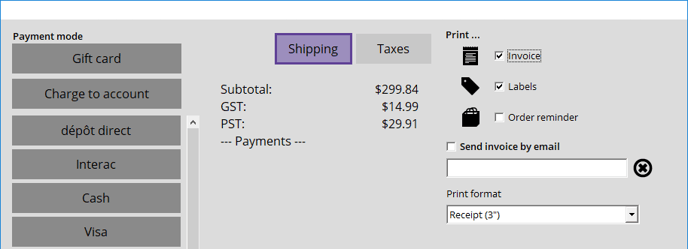
- You can select the taxes for the supplier order by clicking on the Taxes button at the top, next to the Shipping one.
- Click on Finalize transaction.
