In-Depth Overview of the Rent Module
Rental options

- Menu: Allows you to refresh the screen or go into fullscreen mode.
- Display mode: Allows you to see information based on the Invoice, Item or Payment.
- Navigate: Allows you to see the rentals currently active based on the categories you have created.
- Perform search: Allows you to perform a specific search for an item that has been rented.
- View details: Allows you to see and validate the information for a rental invoice, such as the number of items that have been rented.
- Rental return: Allows you to notify the system that a client is ready to return an item.
- Filter results: Allows you to search for an invoice based on more specific criteria such as the employee that made the invoice, the date, its status, etc.
- Display notes: Allows you to see all the notes linked to a specific invoice.
- Preview the invoice: Allows you to view the invoice.
- Print...: Prints out the invoice.
- View customer: A shortcut that brings you directly back to the Contact module to the profile of the client or company.
- Edit invoice: Allows you to modify items in the rental invoice.
- Cash Drawer Summary: View the summary of the cash register where the rental transaction was done.
- Cancel invoice: Allows you to cancel the rental invoice.
- Refresh: Allows you to refresh the view of the module to ensure the information is up to date.
- Export list: Allows you to export a list of all active rentals.

Remember to always refresh the view when loading up a module in order to display the most up to date information.
Interface
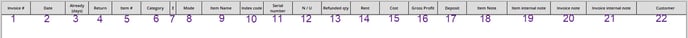
- Invoice #: Invoice number.
- Date: Date the invoice was created.
- Already (Days) Days since the item was rented.
- Return: Return date for the rental.
- Item #: Item number.
- Category: Category of the item.
- E: Will indicate if there is an error with the rental.
- Mode: Type of invoice, in this case, it would be a Rental.
- Item name: Name of the rented item.
- Index code: Index code of the rented item.
- Serial number: Serial number of the rented item.
- N/U: Indicated if the item is New or Used.
- Refund qty: Quantity of items you refunded if a refund occurred.
- Rent: Rental price of the item.
- Cost: Cost of the item being rented.
- Gross profit: Your gross profit on the rental.
- Deposit: Total deposit on the item, if a deposit was given.
- Item note: Note about an item carried out by an employee.
- Item internal note: Internal note about an item that is only visible by other Alice POS users.
- Invoice note: You can put a note on the invoice visible by the client.
- Invoice internal note: You can put a note on the invoice not visible by the client but visible by other Alice POS users.
- Customer: Client's name.
