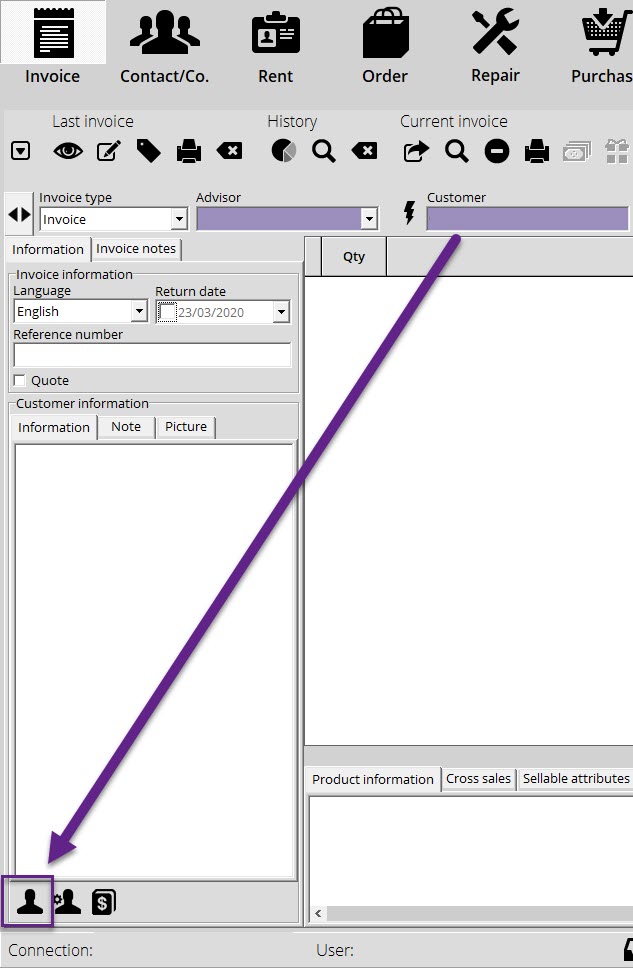How to Search a Company
How to Search a Company step by step.
- In the Contact module, select the Company radio button and enter the company name in the search bar.
- In the Invoice module, find the company using the search field under Customer. Then, click on the Go to contact in the bottom left corner.