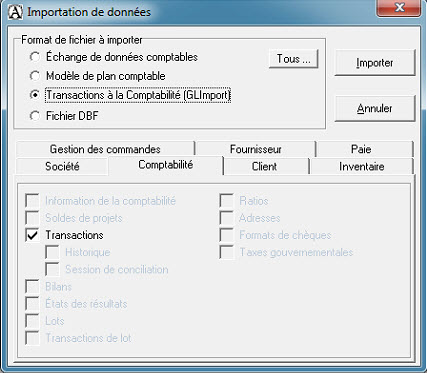How to export Your Alice Accounting Information into Acomba
You can export your ledger (accounting) data and upload it into Acomba or Acomba X. To do this:
- Go to the Report module and select the Accounting Posting report.
- For the first export of information you must first configure all of the accounts being exported. Click on the configuration button to configure the General ledger accounts in Acomba. Once you click the OK button the information will be saved.
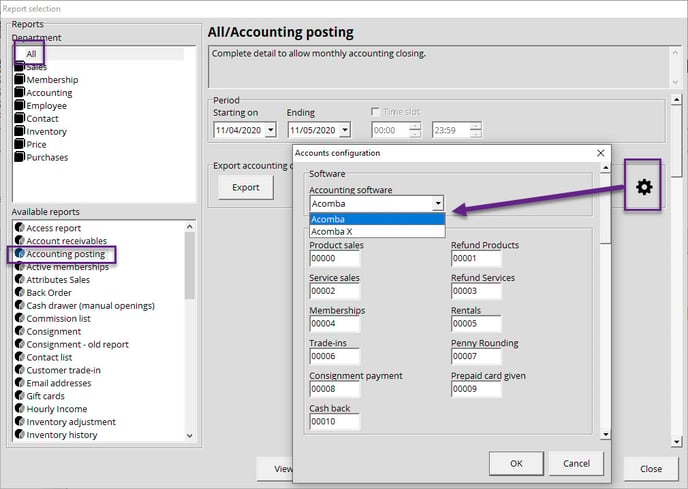
You must enter account numbers in all of the fields. If you don’t do rentals , you can a dummy account number such as 9999 for example, that will serve to assign values if needed
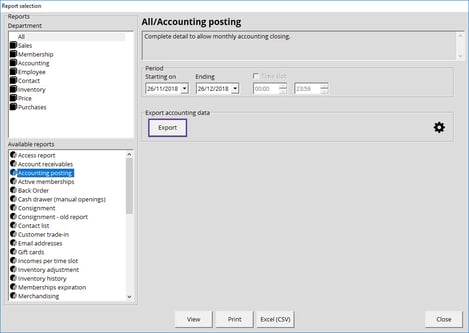
-
- You will then be able to export your data by clicking on the Export button which will create a .dat file which can be read by Acomba.
- You will then be able to export your data by clicking on the Export button which will create a .dat file which can be read by Acomba.
.jpg?width=688&height=490&name=Acomba-Export-setup-1%20(2).jpg)
.png?width=688&height=435&name=Alice-POS-Report-Acomba-3%20(1).png)
Do not rename your file, otherwise it will be corrupted and you won’t be able to perform your import to Acomba.
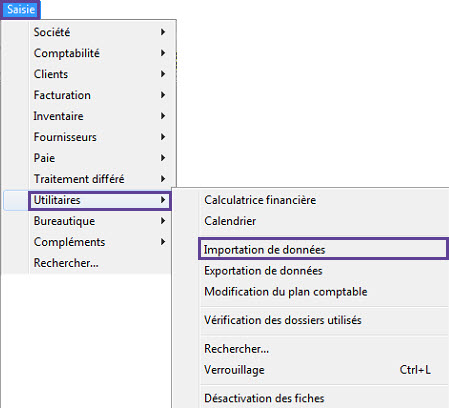
- You can then import your General ledger in Acomba with the help of the Data import tool that is found in the menu Data Entry => Utilities => Data Importation.