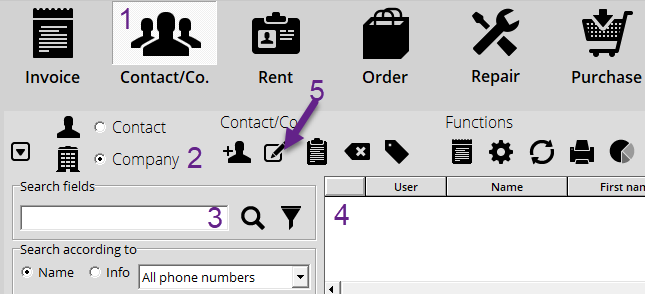How to Edit a Company
How to Edit a Company step by step.
- Go into the Contact module.
- Select the Company radio button.
- Search for the company on the left-hand side of your screen.
- Select the company to edit.
- Double click on it or click the Edit company button.