How to Create a Rental Deposit Service
How to Create a Rental Deposit Service step by step
If you offer a rental service which requires a deposit, here's how to create a service to help you manage deposits.
- To add a deposit to your invoice you need to create a deposit service for your item.
- You could name your deposit for general purposes (ex. "Deposit on game rentals"), for a category ("Deposit onN64 game rentals"), or for an item ("Deposit on PS4consoles rentals"). Under Tax Group, make sure to select Without Tax item.
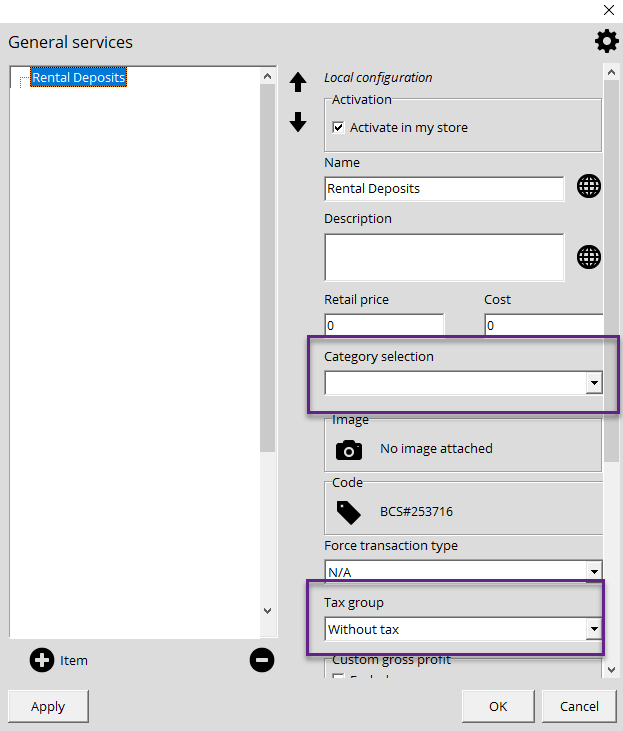
When creating a rental type invoice which requires a deposit, make sure to set your deposit as a Sale.
Configure your deposit as a mandatory cross-sale item with the category or item it is associated with.
