How to Cancel a Supplier Purchase
How to Cancel a Supplier Purchase step by step.
- Go into the Contact module.
- Search for your supplier's profile.
- Select the Supplier purchases tab in the middle of the window.
- Right-click on the order and select Cancel invoice.
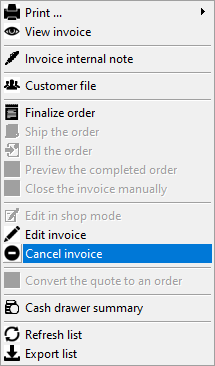
- Confirm the invoice cancelation by clicking on Cancel invoice.
- Click OK.
- You will be prompted to input your credentials to complete the process.
You can edit a supplier purchase only if the items haven't been sold yet. For example, if a supplier purchase contained a fishing rod and a can of worms and you sold the latter, you won't be able to cancel or edit the supplier purchase.
