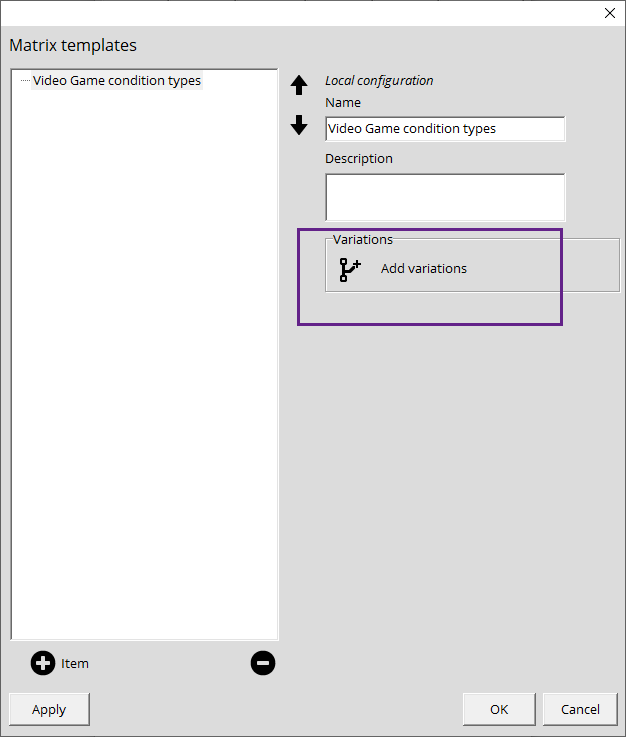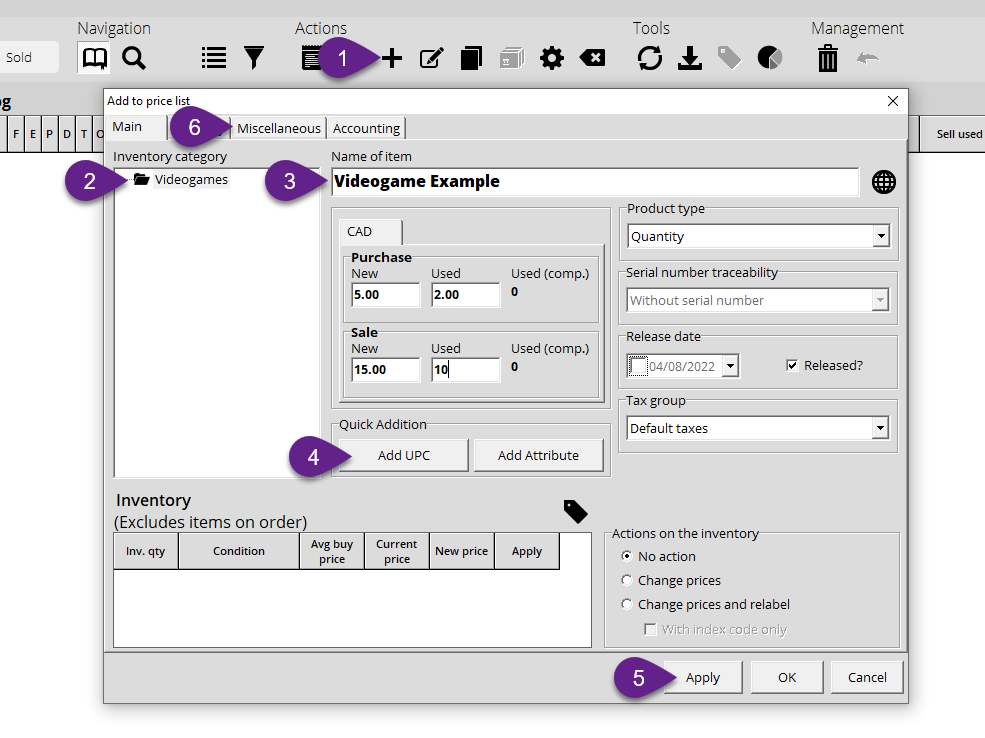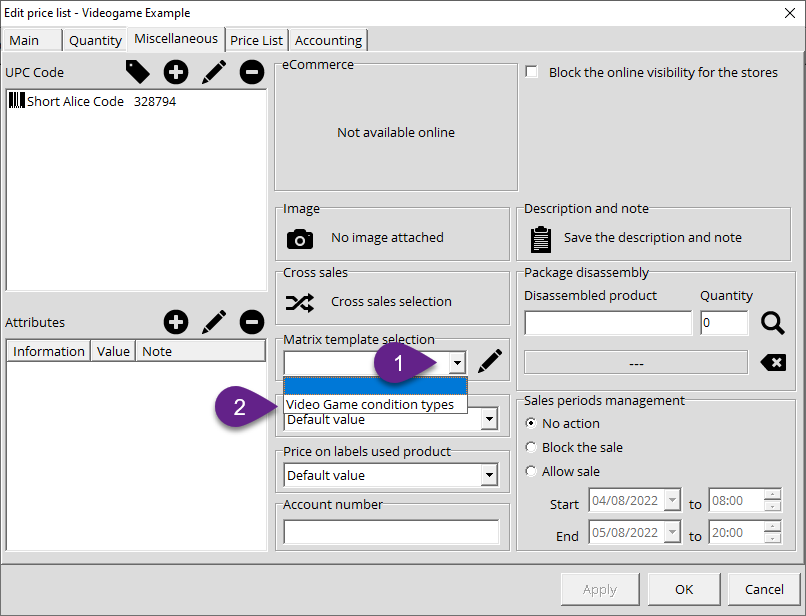How Matrix products work in Alice
Let's see what a matrix product is and how to create it.
The product matrix was developed to make it easier to create products that multiple variations like size, color, volume, flavour, ect.
This tool is here for you and you can adapt it by creating the necessairy attributes that you will need as well as creating the the base matrix templates you may need, (a combination of different attributes) that you use often to assure a rapid creation of the products and their variations.
Creating attributes to use with Matrix
Here are the steps to create various attributes and their variations:
- Go into the Alice configuration section. Once there go to the Inventory tab and click on the Product Attirbute button.
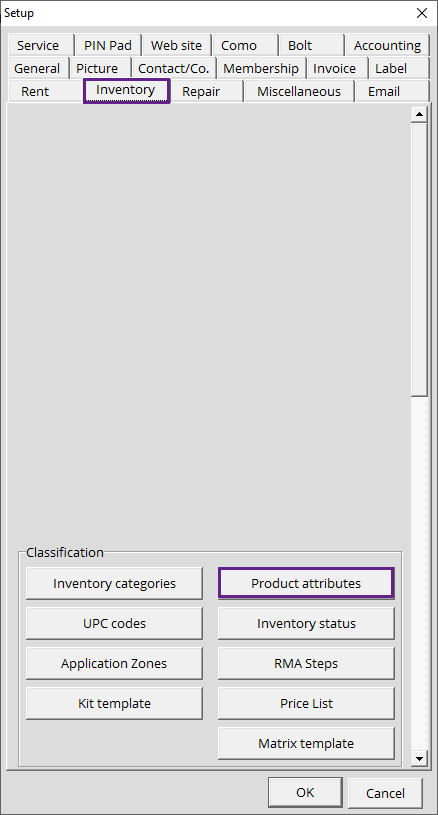
-
In the product attribute window you can create a new attribute or use an already existing one.
**Make sure that for the new or already existing attribute to select the option Single selection**
Once you've selected the option Single selection, click on the button underneath List of values to begin configuring the selection.
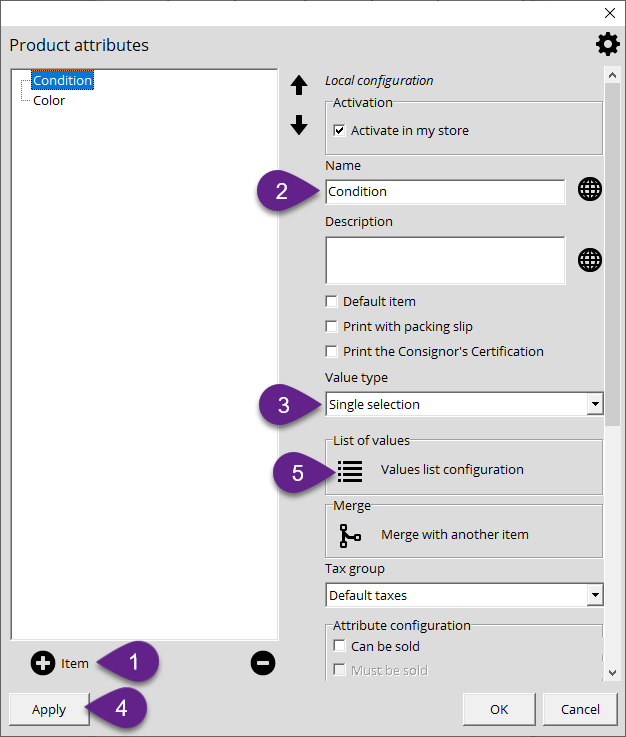
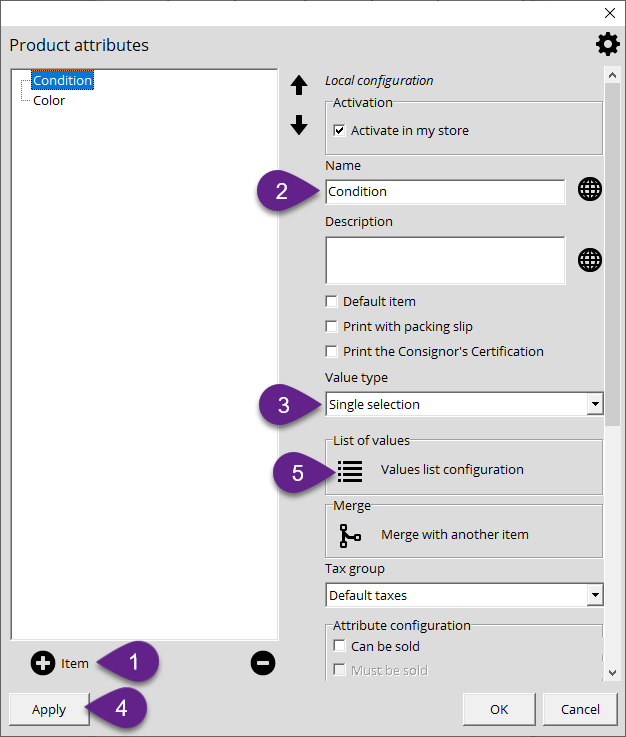
3. In this window you can create the variation options that make up this attribute. In the example image, the options are shirt sizes.
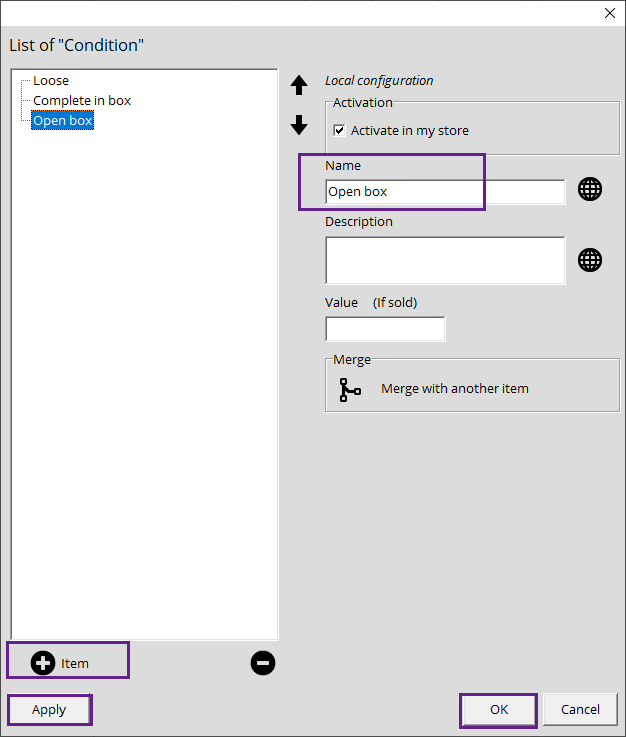
Configuring the Matrix templates
This can help you during the creation of matrix products. Its here that you can combine Product attributes that you may use often for various different products.
Here are the steps:
- In the Alice configuration menu go to the inventory tab. Once there click on the Matrix template button to open the window to being configuring the matrix templates.
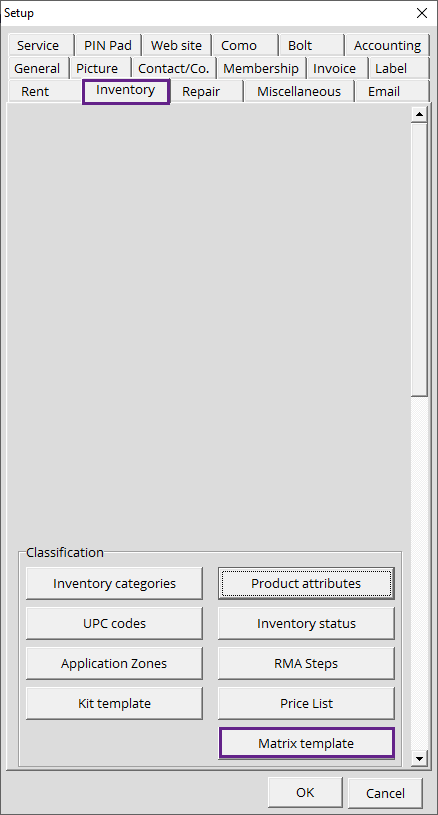
2. In the window for Matrix templates, click on the (+) Item button to create a new matrix template.a. Once you've created and named the new matrix template you must click on the Add variations button to configure the template.
3. In the Add variations window you must click on the + button to select that attributes that will apply to the matrix template in question.
***NOTE: A matrix template can only contain 3 different attributes.
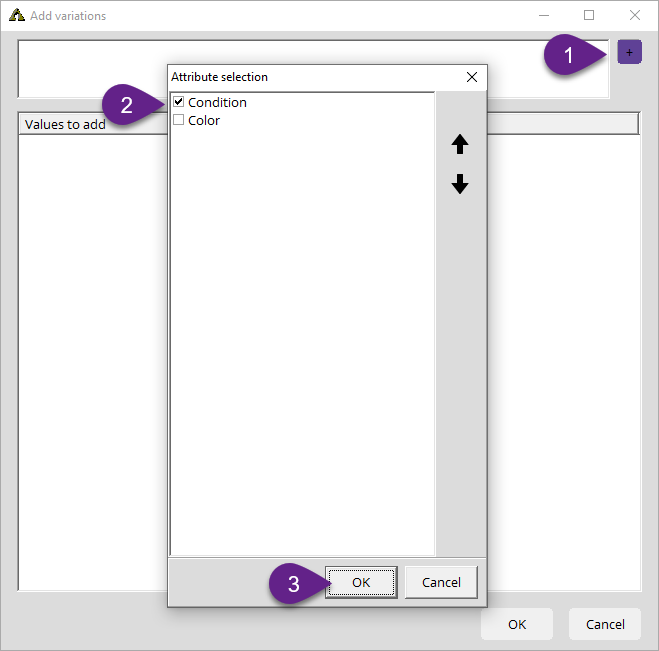
4. Once you have selected the attribute you wish to use, you can select the values that will apply to the matrix in question, Example: Only the conditions Complete in box and Loose will apply to this matrix template.
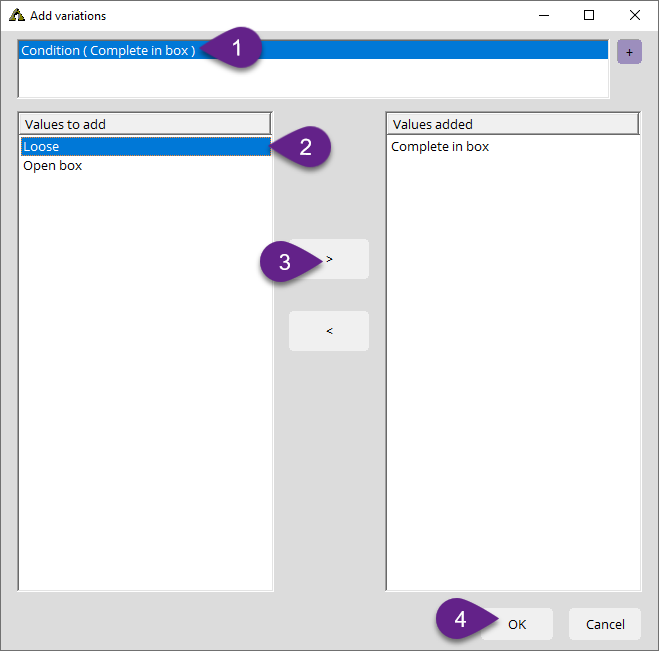
Creation of Matrix products
Now that you have created the Product attributes and Matrix templates, you can use them to create
1. To begin the creation of your matrix product, go into your catalog and click on the + button to open the product information window.
2. In the product information window, put in all the information relevant to the product. Once you have entered in the general information for the product, hit Apply to create the item. Now that the item has been created click on the Miscellaneous tab.3. In the Miscellaneous tab under Matrix template selection you can select a preconfigured template.
**NOTE: When you select the matrix template you wish to you, you will be able to adjust it as is needed.**
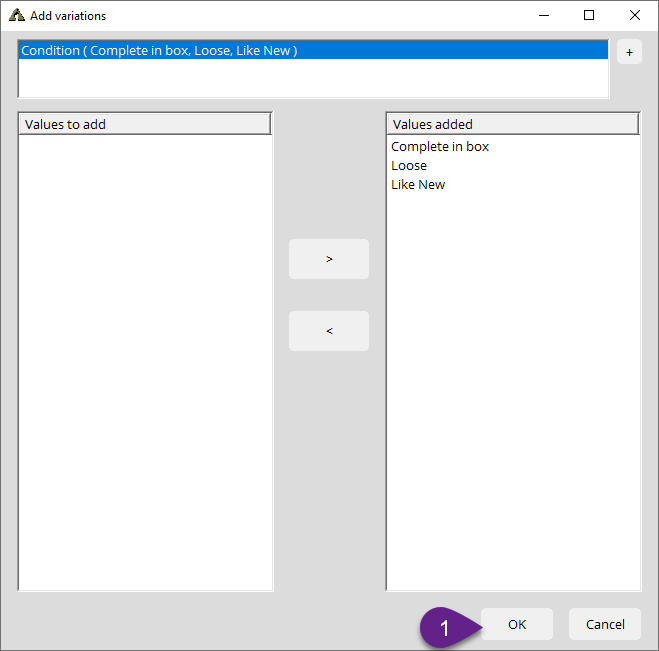
4. Once you have selected the attribute and values that will apply to the product, click on the OK button to close the matrix window and click OK to close the product window.
The advantage of Matrix products
Once you've applied the desired matrix to the product and closed the product window, the category should refresh and the desired items will appear in your catalog both the main parent item and the child items (the different variations).
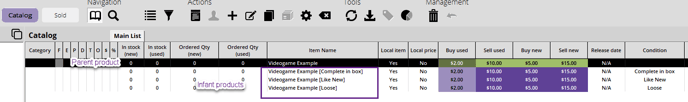
Whats more, if you open the parent product once more there will be a new tab available called Matrix.
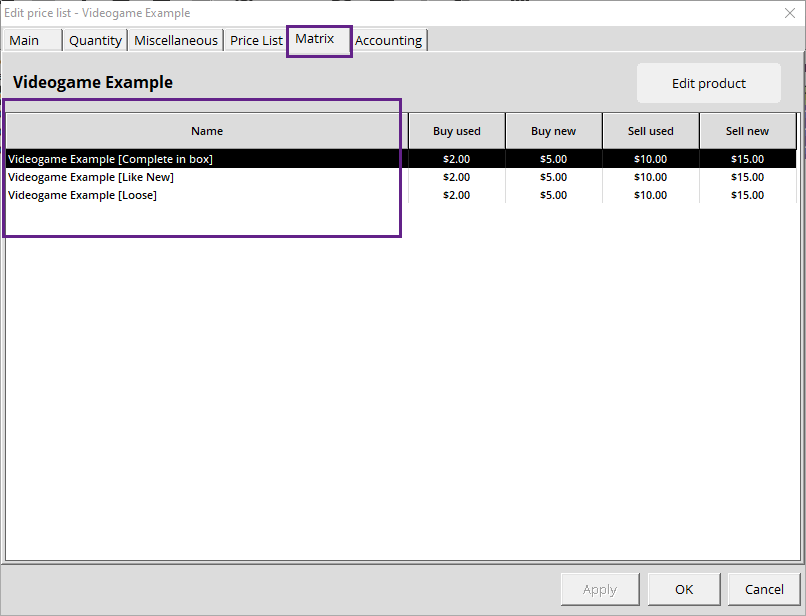
This allows you to see all the child items that are associated to the parent item. You are also able to modify one of the child items from there by double clicking the child item or by selecting it and clicking Edit product.
Supplier purchaser advantages:
The parent item, when brought to a supplier purchase automatically opens a window which allows you to enter in the quantities of the child items that are being received.
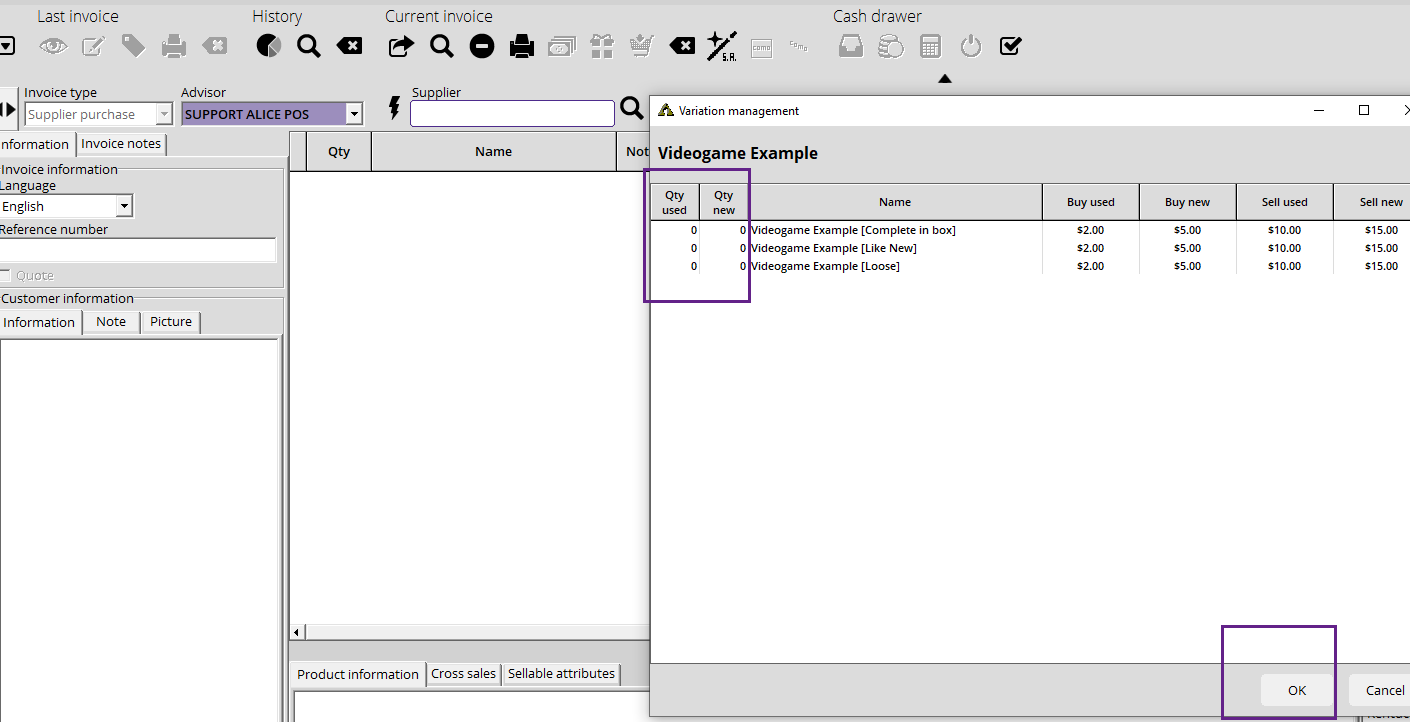
In the window that opens once you have entered in the quantities of the child items when you hit the OK button the child items and their quantities will be added automatically to the supplier purchase.
Advantages for use on a website:
The link between the parent and child matrix items helps with the management of matrix products on your website. This allows the parent and all the child variations to appear as a single item online all without having to configure it on your website.