Creating a Customer Order
When a customer wants to put aside a product to be purchased at a later time, it is possible to create a layaway called Order.
- Go into the Invoice module.
- Select Order under Invoice type.
- Search your customer via the Customer search block.
-
Scan the item or search for it by using the search bar in the right panel.
- You can also add Services to an order. Simply click the Services button under the Product search block and select the desired service
-
Proceed to finalize by clicking Payment. Your customer can decide whether or not to put a deposit which fully or partially covers the cost.
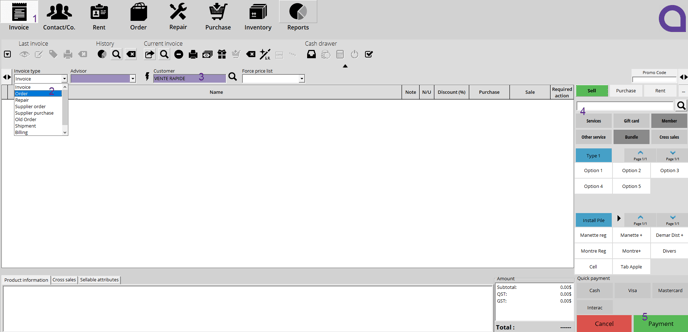
You can keep the product in a dedicated place in your store and tag it with your customer's name. Users can now put items with an active promotion on order thanks to an option that will keep the promotional pricing when the promotion is over.
When your customer comes in to pay the item, simply finalize the order.
