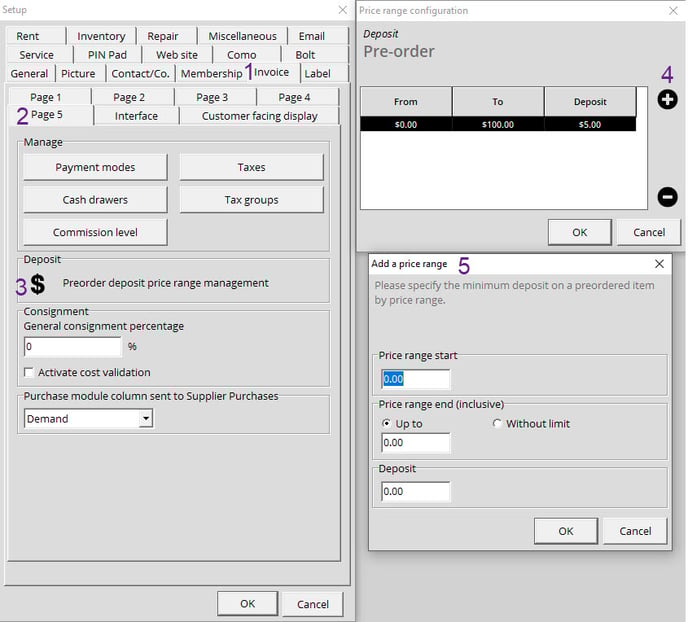Configuring a Minimum Deposit on Preorders
Configuring a Minimum Deposit on Preorders step by step.
- Click on the Setup gear at the top right of your screen.
- Under the Invoice tab, select the Page 5 tab.
- In the Deposit section, click on the dollar sign next to Preorder deposit price range management.
- In the Price Range Configuration window, click on the " + " icon. In the example below, a $5 deposit will be required for orders between $0 and$100.
- Fill out the applicable fields.