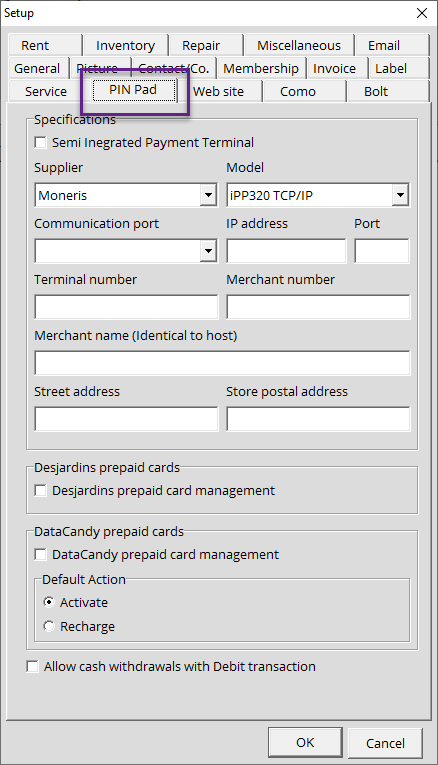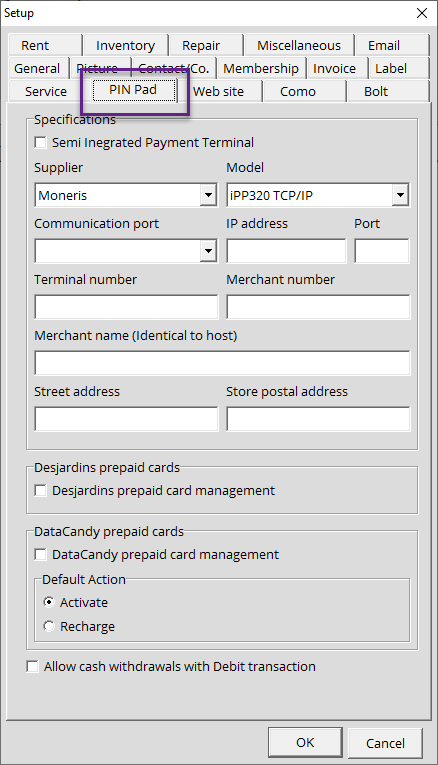Configuring your semi-integrated Moneris iPP320 terminal
Alice POS offers you the possibility to be in a semi-integrated mode with the Moneris iPP320 terminal.
- Go to the setup window under the PIN Pad and activate the Semi-Integrated Payment Terminal option
- Select Moneris under Supplier
- Set the model as iPP320 TCP/IP
- Enter the terminal's IP address (It can be retrieved by pressing the Down arrow then the Up arrow on the terminal)
- Set the port number (1)
- Enter the terminal number (supplied by Moneris)
- Enter the merchant number (supplied by Moneris)
- Enter your merchant name (Must match the one sent to Moneris)
- Enter your store's street address
- Enter your store's postal address (Must match the one sent to Moneris)
The merchant name and address will be used for the transaction receipt header.
.