Trading in an Item (Simultaneously Purchasing & Selling)
Trading in an Item (Simultaneously Purchasing & Selling) in Alice POS.
Thanks to Alice POS, you can buy and sell simultaneously. Alice POS automatically knows when you want to buy or sell an item by default, depending on if the item has a unique product number (sale) or a barcode (purchase). Alice POS is the only POS on the market capable of making simultaneous purchases and sales,
How to proceed to a simultaneous sale and purchase
- Add your customer to the invoice
- Scan the bar code of the item the customer wishes to buy.
- To purchase an item from your customer, select the Purchase button on the right-hand side option
- Manually search for the item you are looking to purchase.
- Set a purchase price.
- Finalize the transaction.
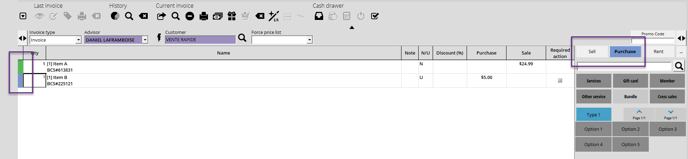
If you want to set a default purchase price for used items, look for the item in the Inventory module (under the Catalog type list) and double click on it. The Edit price list window will open and you will be able to change the default price. If you simply opt to purchase a client's item without selling anything, simply click on the Purchase blue button on the right and complete the transaction.
Did you know that Alice POS can print labels as soon as you purchase an item? To do so, make sure that the Label option is checked in the payment method window.
