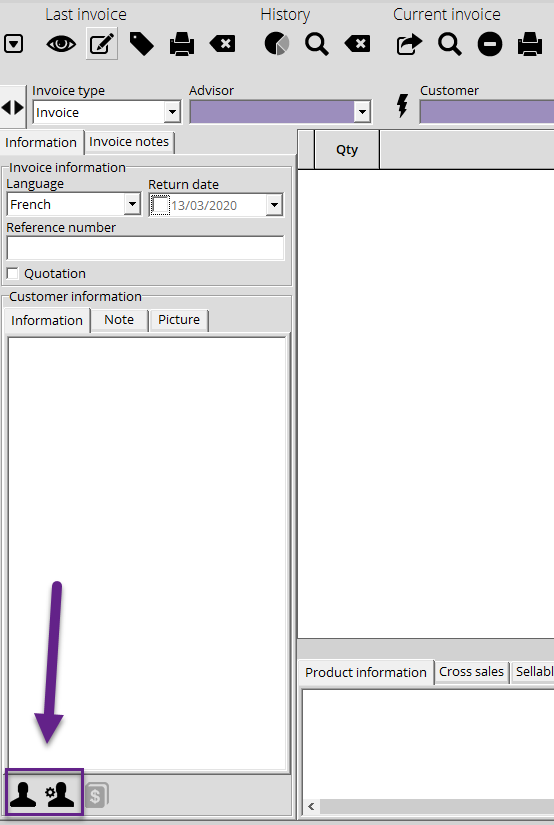How to search a contact
How to search a contact step by step.
- In the Contact/Co. module, select Contact (or Company), and type in the name in the search bar. And then select the contact.
- In the Invoice module, you can search for your client in the search bar above the invoice. Once you have added your contact to the invoice, you can then click on the Go To Contact or Edit Contact icon located at the bottom left corner of the left panel.