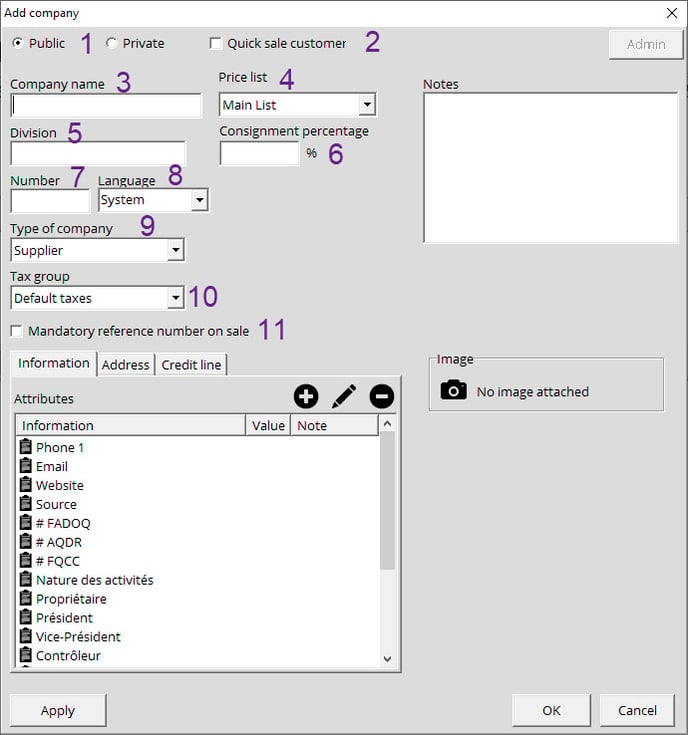How to Create a Company
How to Create a Company step by step.
- Go into the Contact module.
- Select the Company radio button.
- Click the Add a company icon.
-
The Add company window will be displayed.
- Select the type of company: public or private.
- Determine if this is your Company's quick sale customer.
- Company name.
- Price List: You can assign a price list to the company.
- Division: Specify the division if dealing with a large business (ex: shipping, laboratory, etc...).
- Consignment percentage: Assign a consignment % if applicable.
- Number: Add the company number if applicable.
- Language: Select the language in which to generate emails and invoices.
- Type of Company: Choose the Company type based on what previously configured.
- Tax Group: Set a tax group if the business has a special tax rule (Ex: HST excluded).
- Check the Mandatory reference number on sale field if you would like to use P.O. numbers for your companies.