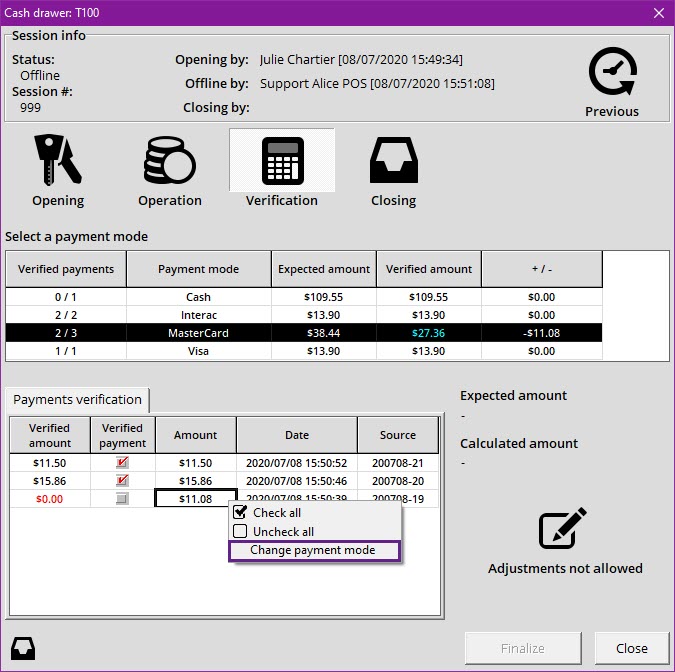Changing an Invoice's Payment Method Without Canceling it
If you notice that an invoice has the wrong payment method linked to it, it is possible to change it without canceling it.
Here's how to proceed:
- In the Verification tab, select the payment method in which your invoice is located and find the invoice.
- Right-click on the invoice.
- In the new menu, select the Change payment method.
- In the new window, you will see your list of payment methods and then simply select the proper one.


It is impossible to change an invoice's payment method without the Cash drawer function. If you insist on doing it outside the Cash drawer function, you will need to edit the invoice.